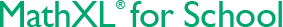Adding Student Licenses
Whether you need more licenses for the new school year, or you are looking to expand your use of MathXL for School, adding licenses to your EasyBridge Plus or Auto account is quick and easy. By purchasing licenses directly for EasyBridge, you save the time it takes to ship printed access cards and steps to convert that access into your account. New licenses show up in your account usually within 24-48 hours after processing your purchase!
For more details on purchasing licenses, please visit our purchasing page and look for "Licenses for MathXL for School via EasyBridge Plus or Auto".
Tip Sheets
- Selecting a MathXL for School Course within EasyBridge
- Changing a MathXL for School Course Association within EasyBridge
- Pushing Assignments to Other Courses
- Importing Assignments from other MathXL for School Courses
- Transitioning from Semester 1 to Semester 2
- Changing the Primary Instructor in a MathXL for School Course
- Removing a Student from the Roster in MathXL for School
- Hiding Courses in MathXL for School
- Accessing the District Course Gallery within EasyBridge
- Accessing Performance Analytics
- Year-End Tasks to Close Out Your Course
Additional tipsheets can be found on MathXLforSchool.com
Videos
- Adding the MathXL for School Product (0:27)
- Choosing MathXL for School Course Materials (0:44)
- Accessing MathXL for School Resources (1:13)
- Accessing the District Course Gallery and Reporting Dashboard (2:04)
- Using Performance Analytics (2:13)
Additional videos can be found on MathXLforSchool.com
Training
- How to Enter Answers: Show your students how to do online exercises in MathXL for School.
- Training Options: We offer online workshops that show you how to take full advantage of MathXL for School's feature set.
- MathXLforSchool.com: Visit MathXL for School's website for more resources and information.